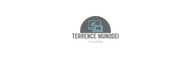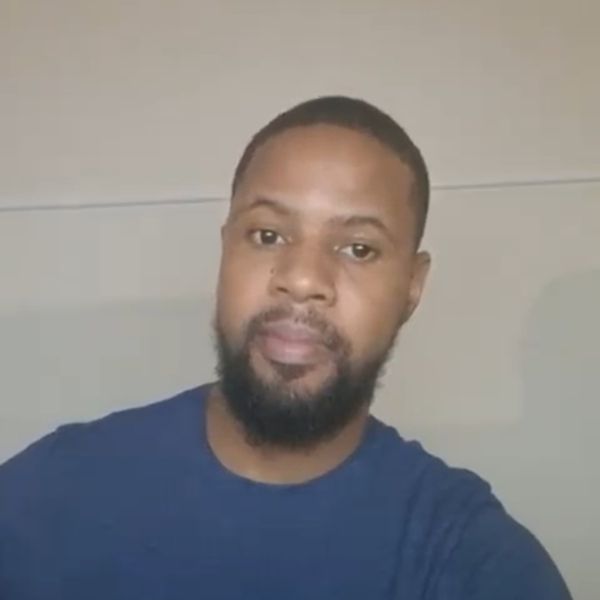WordPress backup and migration are crucial processes for website owners, developers, and administrators. These processes help ensure that your WordPress site's data is safe and that you can easily move it to a different location, such as a new hosting server or domain.
Let's explore these concepts in more detail:
WordPress Backup:
Why Backup?
Regularly backing up your WordPress website is essential to protect your data from various risks, including server failures, hacking attempts, data corruption, or user errors. If any of these events occur, having a backup allows you to restore your website quickly and minimize downtime.
Types of Backups: There are several types of backups you can perform with WordPress:
Full Backup: This includes all website files, databases, and settings.
Partial Backup: You can also back up specific parts of your website, like the database or files.
WordPress Migration:
WordPress migration refers to the process of moving a WordPress website from one location to another. This could involve changing hosting providers, moving to a different domain, or setting up a local development environment. Here's how it typically works:
-
Preparation:
- Ensure you have a recent backup of your website.
- Install WordPress on the new hosting server or domain.
- Configure the new environment (e.g., create databases, set up server settings).
-
Migration Methods:
- Manual Migration: This involves copying files and the database manually from the old location to the new one.
- Migration Plugins: Some plugins like Duplicator, All-in-One WP Migration, or WP Migrate DB make migration easier by handling most of the technical details.
- Content Export/Import: You can also export your content, settings, and media using WordPress's built-in export and import tools. This is helpful for moving content between WordPress installations.
-
Database and URL Updates: After migration, you may need to update URLs and paths in the database to ensure everything points to the new location. Some migration plugins handle this automatically.
-
Testing and Finalizing: It's crucial to thoroughly test the migrated site to ensure all functionality is intact. Verify links, images, and forms, and address any issues that may arise during the migration process.